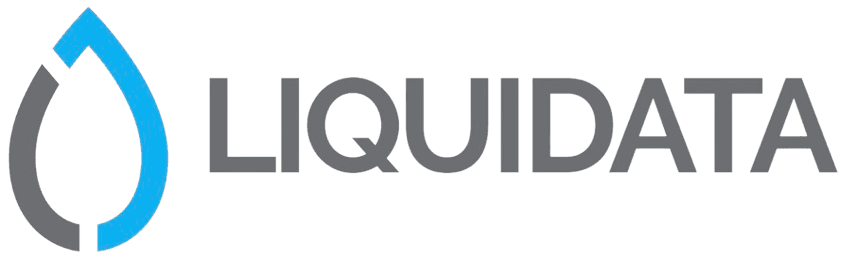Getting Started: DoltLab Enterprise
DoltLab is Dolt's self-hosted remote with a built-in web interface. You get all the features of DoltHub, a built in SQL Workbench, Pull Requests, Issues, etc, on infrastructure deployed in your own network.
DoltLab has an Enterprise offering. Features include:
- Custom Look and Feel
- Multi-host Deployment
- Single Sign On
- Enterprise Support
- ...and more to come...
This blog will explain why you need DoltLab Enterprise at your company. Then it will show you how to turn your running DoltLab into a DoltLab Enterprise. Finally, we'll show how to customize the look and feel of your DoltLab Enterprise.
Why Enterprise?
The free version of DoltLab is designed to work for a small team of people. It runs on a single host. Teams and organizations are will eventually be disabled. There is no built-in user management. Users sign up with email only and manage their own accounts.
DoltLab Enterprise is for companies. If your company is large enough to need Enterprise security, scalability, or support, the three S's, DoltHub Enterprise is for you.
Security
A larger scale deployment at a company will eventually need DoltLab Enterprise for security. DoltLab is likely being deployed on-premises in the first place because your company is worried about sensitive data leaving its network. DoltLab Enterprise enhances your security posture further.
Your security team will likely ask for Single Sign On and custom look and feel features when they review your DoltLab deployment.
Single Sign On is often a security requirement in large organizations. Single Sign is integration with the company's identity provider. Single Sign On maintains security when users join and leave an organization. Identity is managed in one place. You don't have to remember to delete the user from DoltLab when the user leaves the company. Moreover, users don't get used to entering their passwords in multiple tools, decreasing the likelihood of a phishing attack succeeding.
Custom look and feel via a custom logo and custom email templates visually signals to users they are on the company's DoltLab deployment, not a spoofed copy, another useful security feature. This again decreases the likelihood of a phishing or spoofing attack succeeding.
Scalability
The free version of DoltLab runs on a single host. DoltLab is a fairly complicated piece of software. Seven individual services are deployed in a single DoltLab install. DoltHub runs the same services and we run them all on separate infrastructure for scalability. DoltLab Enterprise allows you to do the same with your company's DoltLab. Need more throughput through the API? No problem. Put it on it's own host. Need even more throughput? Put it behind a load balancer and have multiple hosts serving it.
Of particular interest is storage. DoltLab stores a copy of every database that is pushed to it. It is not uncommon for a Dolt database to be hundreds of Gigabytes. In the free version of DoltLab, the hard drive of the DoltLab host needs to be big enough to store all the databases. With DoltLab Enterprise, you can use cloud storage like S3 or GCS to back your deployment.
Support
Lastly, DoltLab Enterprise comes with DoltHub's Enterprise Support built into the cost. Customers get a private Discord channel where Dolt engineers provide direct 24/7 customer support. Customers also get input into the DoltLab and Dolt roadmap. Feature requests will be prioritized.
An Enterprise Support customer raves:
Dolt engineers are the most responsive we've encountered. Most bugs we find are fixed in 24 hours or less. We aspire to provide the same level of support here at our company.
Getting Started with DoltLab Enterprise
To run DoltLab Enterprise, you'll need a free version of DoltLab running first. The easiest way to do that is using an AWS EC2 host. This is covered in our Getting Started guide. Setting up DoltLab on a EC2 host takes less than 30 minutes.
Set Up Enterprise
Once you have a DoltLab up and running and have shell access to the host, you'll need Enterprise credentials. If you're interested in a free trial, please just let us know. Come by our Discord and just ask.
You need to run the installer with the Enterprise credentials to enable it. If you already have a DoltLab running, you need to stop it with stop.sh, run the installer, and then start your new Enterprise configured DoltLab with start.sh.
ubuntu@ip-10-2-0-24:~/doltlab$ ./installer --host=54.191.163.60 --enterprise-online-product-code=<foo>
--enterprise-online-shared-key=<bar>
--enterprise-online-api-key=<baz>
--enterprise-online-license-key=<zap>
ubuntu@ip-10-2-0-24:~/doltlab$ ./start.sh
[+] Running 7/7
✔ Container doltlab-doltlabenvoy-1 Started 0.6s
✔ Container doltlab-doltlabdb-1 Started 0.5s
✔ Container doltlab-doltlabfileserviceapi-1 Started 0.8s
✔ Container doltlab-doltlabremoteapi-1 Started 1.1s
✔ Container doltlab-doltlabapi-1 Started 1.3s
✔ Container doltlab-doltlabgraphql-1 Started 1.5s
✔ Container doltlab-doltlabui-1 Started 1.7sHit your DoltLab to make sure it works:
You'll notice you have an Enterprise logo and the footer says "ENTERPRISE" in the version string. If you see those, your DoltLab Enterprise is working.
Enable Features
Most Enterprise features are enabled by passing arguments to the installer. To show off an Enterprise features, I'm going to give my DoltLab a custom logo.
As some of you know, DoltHub was initially Liquidata and the logo was pretty sick.
I'm going to make a DoltLab Enterprise instance that is Liquidata branded. Oh what could have been?
To do this I scp that logo to my DoltLab host.
$ scp ~/Downloads/ld-logo.png ubuntu@54.191.163.60:/home/ubuntu/doltlab/
ld-logo.png 100% 86KB 652.6KB/s 00:00And then run the installer with the custom logo passed in.
ubuntu@ip-10-2-0-24:~/doltlab$ ./installer --host=54.191.163.60 --enterprise-online-product-code=<foo>
--enterprise-online-shared-key=<bar>
--enterprise-online-api-key=<baz>
--enterprise-online-license-key=<zap>
--custom-logo=/home/ubuntu/doltlab/ld-logo.pngThen I start my instance and I get a new look and feel.
Again, most of the features are enabled using the installer, so get used to running that to change your running DoltLab.
Conclusion
DoltLab Enterprise add security, scalability, and support to your DoltLab. It's easy to convert your free DoltLab instance to Enterprise using the DoltLab installer. Interested in a free trial? Stop by our Discord and just ask for one.